1) Open Mozilla Firefox (Firefox is required for this hack to work)
2) Go to Options -> Advanced -> Network -> Settings -> Connection Settings -> Manual Proxy Configuration
3) In the HTTP Proxy Field, enter 103.10.62.30, port 8080, or use any Indonesian Proxy.
4) On your facebook profile, go to Account settings — > Change Language to BAHASA INDONESIA
5) Remove your middle name & last name.
MORE INFORMATION download

 9:46 PM
9:46 PM
 Unknown
Unknown

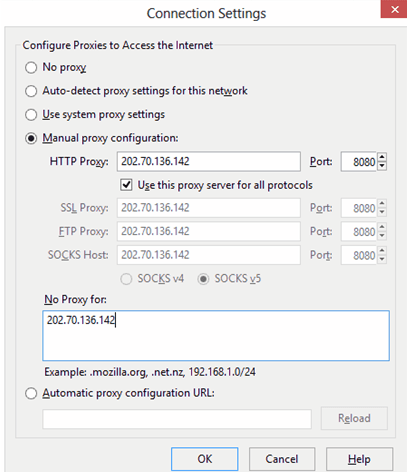
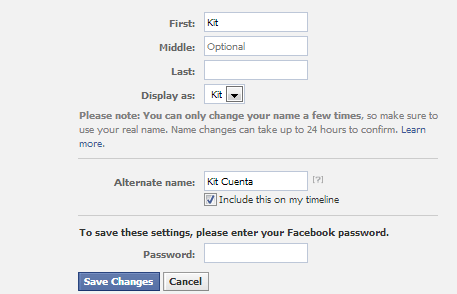



0 comments:
Post a Comment